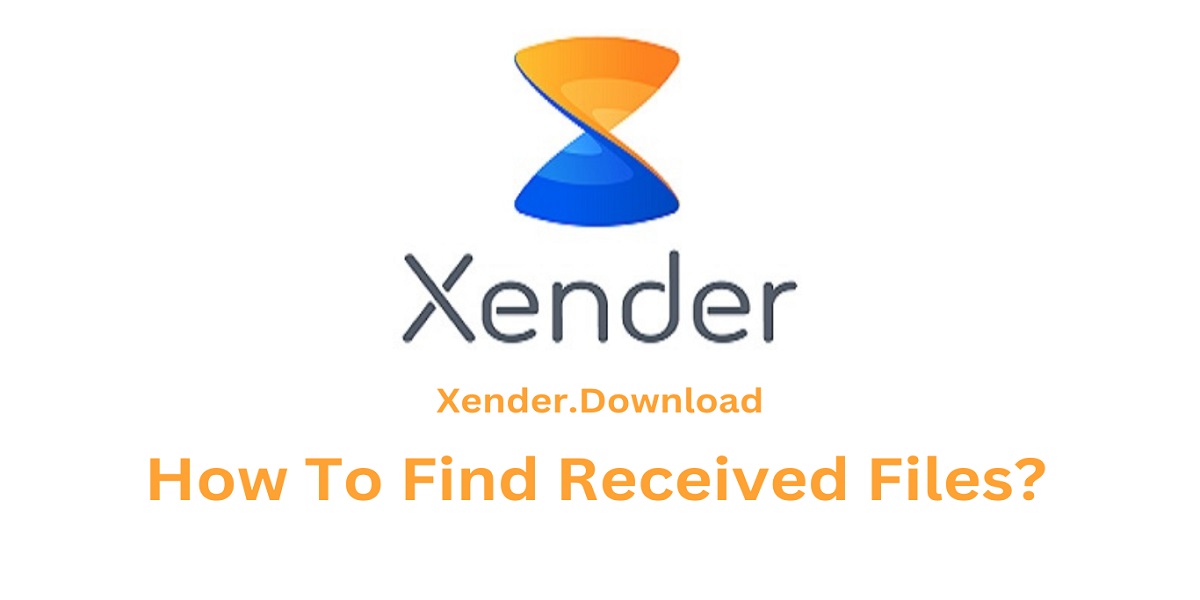There are several factors for not receiving files properly. If you are unable to receive files, make sure that wifi on the sender device is working properly. At the same time, you need to check that both devices are connected with the same internet connection and also check the hotspot of the receiving device is working properly.

Furthermore, close the Xender App and restart it. Never forget to remove background apps. In this way, you can share all files properly and will receive them on your device. Follow these steps to complete receiving properly.